Small business owners wear many hats, often serving as an accountant, marketer and service provider, all rolled into one. Fortunately, they don’t have to look much further than their smartphones for effective tools to manage these tasks.
“If 2020 taught us anything, it’s that we need to be able to work anywhere,” says Shanna Tingom, financial planner and co-owner of Heritage Financial Strategies in Gilbert, Arizona.
Business apps can make that possible and provide affordable solutions for payroll, time management, expense tracking and other needs. That makes them ideal for small companies that have limited resources.
“They often come at a very low cost,” says Emily Bibb, co-founder of Breef, an online platform that connects businesses to marketing and creative agencies. “(Apps) allow small businesses to do more with less.”
If you’re looking to give your business a boost in productivity, download these small business apps.
Business Apps for Collaboration
Collaboration is a key part of many businesses, and several small business apps make it easy for workers to locate information, track tasks and share ideas. The following are among the top small business apps for collaboration and time management:
- Notion
- Trello
- KanbanFlow
- Asana
- Zapier
Notion
Bibb calls Notion the “business bible” for Breef. It’s where her company houses everything from their employee handbook to their Google Docs. “It all lives in one workspace,” she says.
New users will find Notion to be a blank space that can be customized to fit their needs, according to Bibb. Options include creating workflow calendars, a business wiki and project plans. The app also offers free templates that are designed around specific needs such as a company home, meeting notes or a content calendar.
Notion offers a free version for individuals, but to create a collaborative workspace, businesses will need a team account. That runs $8 per user per month when billed annually or $10 per user per month when paid monthly.
Trello
Trello is another popular app for teams that need to collaborate on projects. It allows businesses to create boards and checklists and assign team members to specific tasks. When those jobs are done, everyone else assigned to the project can be notified that it’s time to move on to the next step or task.
Trello offers a free version, but its more robust options, a Premium plan (for $10 per month when billed annually) and its Enterprise plan (custom priced), provide greater security, the ability to attach larger files and dedicated customer support services.
KanbanFlow
With KanbanFlow, teams can quickly see the status and progress on shared projects. Tasks can be assigned to workers and then moved from boards to indicate items that are upcoming or in progress. The app integrates a Pomodoro timer which is designed to boost productivity by prompting workers to take short breaks for every 25 minutes of work time.
A basic version of KanbanFlow is available for free. However, to access features such as a calendar, reports and integration with other apps, you’ll need the premium service which costs $5 per user per month.
Asana
Asana is another app Bibb uses with her team at Breef. “It’s been an amazing resource to keep everyone on the same page and moving forward,” she says. Her firm has found the app useful for evaluating its efficiencies and tracking job candidates, among other things.
With Asana, teams can assign tasks to specific people, track progress and determine whether projects are working on schedule. The app can also automate certain processes by setting up rules, creating forms and storing templates.
Individuals or new teams can sign up for a basic plan for free. Those who want access to other features such as a timeline, forms and rules will need a premium account that costs $10.99 per user per month when billed annually or $13.49 per user per month when paid monthly.
Zapier
Another option for automation is Zapier. It allows users to set up actions to be implemented automatically when certain triggers occur. For instance, it can be set up to automatically save email attachments to cloud storage or move information from a submitted form into a Google Sheet. These automated tasks can free up time for business owners to focus on more important matters.
Zapier offers a free plan that will complete up to 100 tasks per month. Paid plans start at $19.99 per month when billed annually, and at that price, the starter plan will complete up to 750 tasks per month.
Business Apps for Organization
To store documents and keep everything organized, business owners may find the following apps helpful:
- Google One
- Scanner Pro
- DocuSign
- Evernote
- Sortly
Google One
Although not specifically marketed as a business app, Google One provides a single place to store documents and multimedia files and access them across multiple devices. The storage that comes with the Google One app can be used in Google Drive, Gmail and Google Photos. The app can automatically back-up information on your phone as well.
Google One accounts that offer 15 gigabytes of space are free. The cost for 100 gigabytes of storage and the ability to share with five other people is $1.99 a month; 200 gigabytes of storage cost $2.99 per month.
Scanner Pro
While there are many business apps that will scan receipts and documents, Scanner Pro is considered by many to be a top choice. Using optical character recognition technology, the app can scan documents and turn them into PDF files which can then be organized in the app or sent to a cloud storage service like Dropbox or Google Drive.
Scanner Pro can be downloaded and used for free on iOS devices. Advanced features such as auto-uploads to the cloud and watermark free scans require a subscription to Scanner Pro Plus, which costs $19.99 per year.
DocuSign
DocuSign helped change the way businesses capture and store signatures. “The days of scanning and sending are over,” says Richard Laermer, CEO of public relations firm RLM PR in New York City.
With DocuSign, businesses can send documents to be signed electronically in 180 countries and 44 languages. Then, those documents can be saved in cloud storage applications such as Dropbox or Google Drive. The app can also create templates, send reminders and share documents, depending on the user’s plan.
A Personal plan runs $10 per month when paid annually, and documents can be sent for eSignature five times per month. DocuSign says its Standard plan is the best value and allows for unlimited eSignatures. It costs $25 per user per month, or $300 when paid annually.
Evernote
Evernote is one of the best apps for small business owners who want to capture and organize their thoughts and ideas. The app lets users scan documents, clip from the web and add their own ideas, audio and images to their notes. Then, that information can be shared across other apps such as Gmail, Microsoft Teams and Slack.
A basic version of Evernote is available for free, but those who want more features, such as access to notes offline and team management, will need to pay for a Personal ($7.99 per month) or Professional ($9.99 per month) plan. Evernote Teams, which offers more collaboration tools, costs $14.99 per user per month.
Sortly
For organizations with an inventory, Sortly offers an easy way to track items and monitor stock levels. It will generate custom bar codes and QR codes and allow business owners to access inventory information from any device.
Sortly says its Ultra plan, which costs $59 per month and is billed yearly, is most popular. It offers unlimited entries, five user licenses and priority email support. There is also a free version with limited capability. A free trial is available with paid plans.
Business Apps for Communication
Good communication is essential to an efficient workplace. The following apps make it easy to keep everyone in the loop:
- Slack
- Voxer
- Figma
- Microsoft Teams
- Discord
Slack
As a popular option, Slack lets teams create channels that can support text, voice and video conversations. Participants can share files, search channel conversations and integrate other tools such as the customer service software Zendesk.
Although he offers them many communication choices, “All my clients want Slack,” Laermer says. With the move to remote work during the pandemic, the app has become a daily part of many people’s routines. “After two years of this, I think everyone is using Slack,” he says.
While there is a free basic version of Slack available, the standard version costs $6.67 per month per user when billed annually or $8 per month per user when paid monthly. The standard and plus versions come with added features such as external access to channels and added storage.
Voxer
Voxer is a walkie-talkie app that lets you share messages and files with a group. It allows team members to communicate easily and in real time.
While Voxer is available as a free app, the pro version ($3.99 per month per user) includes voice-to-text transcription, Dropbox integration and enhanced security. The business plan ($6 per month per user) allows a business to create a private communications network.
Figma
Figma combines communication with collaboration and is a way to share ideas visually. It allows users to work on a project together and in real time using a virtual whiteboard. Known as FigJams, these whiteboards work side-by-side with Figma, which offers a variety of design tools.
“Figma has been an amazing resource for our team,” Bibb says. “It’s great if you’re brainstorming.”
A Starter plan for the app includes three Figma and three FigJam files. Unlimited Figma files are available with the Figma Professional plan, which is $12 per editor per month when billed annually. Those who only want FigJam for whiteboarding can get the Professional plan for $3 per editor per month when billed annually.
Microsoft Teams
When Tingom first tried Microsoft Teams a few years ago, she was less than impressed. However, the app has made improvements and now is one of her business’s main hubs of online activity. “It’s really our first stop for a lot of different processes,” she says.
Microsoft Teams allows workers to chat, join video calls and share documents seamlessly. Sign-up is free, and there is no cost or commitment to use the basic service. However, calls are capped at 60 minutes and 100 participants, and they cannot be recorded. For advanced business features, make a one-year commitment to Microsoft 365 Business Basic for $6 per month per user.
Discord
Discord got its start as a place where gamers could connect, and it continues to be a popular place for people to gather and chat about shared interests. While not created with businesses in mind, this free service provides a cost-effective way for business owners to create private servers where team members can chat, talk, video conference and share screens as they collaborate on projects.
“They have done a really good job of making it user-friendly,” Laermer says. Some of his clients prefer to use Discord, but beyond that, he finds the site a good place to glean information about a variety of topics.
Business Apps for Cash Flow
Every small business needs a way to develop a budget and track its cash flow. The following are among the best business apps specializing in those services:
- QuickBooks
- Freshbooks
- SAP Concur
- Square
- Wave
QuickBooks
QuickBooks has long been considered the go-to accounting program for small and medium-sized businesses. Now owners can easily use the program on their phone with the QuickBooks mobile app. The company notes that its Simple Start plan – which costs $12.50 a month for the first three months – may be best for mobile users since all its features are available through the app.
In addition to managing cash flow, the Simple Start plan includes mileage tracking, receipt capture and e-commerce tools. Users can also calculate sales tax and prepare 1099 tax forms for contractors. QuickBooks plans with additional features are available for a higher monthly cost.
FreshBooks
Offering features such as invoicing, accounting and payments, FreshBooks is another convenient way to manage your business’s cash flow. The service can also handle expenses, time tracking and project estimates. Meanwhile, its mobile app makes it easy to stay on top of finances across multiple devices and when working remotely.
A Lite version of FreshBooks, which includes five billable clients, is currently available for $6 a month for the first six months. The more popular Plus option runs $10 a month for the first six months and supports up to 50 billable clients. The regular price for these plans is $15 and $25 per month, respectively. All plans can be tried for free.
SAP Concur
Business solutions firm SAP Concur has a mobile app that provides a collection of tools for budgeting, invoicing and managing employee expenses. It can sync expense, invoice and travel data in one place. Plus, it makes it simple to turn receipt images into expense reports.
Pricing for SAP Concur varies depending on the business size and needs, but a free trial is available.
Square
Square is probably best known for pioneering the ability to accept credit card payments using a mobile device though its Point of Sale app. Since then, the company has expanded its services to offer an app for payroll and other business functions, and Square for Retail offers tools to manage inventory, track profitability, set up employee time cards and issue invoices.
There are processing fees for accepting payments with Square and costs associated with its other services. For instance, Square Payroll charges $35 per month plus $5 per person to handle employee and contractor payments.
Wave
For a completely free small business accounting app, try Wave. Its free plan offers unlimited income and expense tracking and unlimited invoicing. What’s more, Wave can send out billing reminders, run reports and link to credit card and bank accounts. The company isn’t a fly-by-night startup either and has been in business since 2010.
Wave also offers additional services at a cost. Payments can be processed for a fee and payroll services start at $20 per month plus $6 per active employee. Payroll costs for businesses in tax service states is higher.
Business Apps for Finances
While cash flow and budgeting apps can help companies track money, they may not be designed to process documentation, store receipts or take care of other human resources tasks. However, with the following small business apps, workers can seamlessly store and send information electronically:
- Abacus
- Expensify
- Zoho Expense
- Gusto
- Xero
Abacus
For real-time expense reporting, business owners can use Abacus. The app makes it easy to capture employee expense data from receipts and card transactions and then automatically apply policy rules before a reimbursement request is submitted. It also includes helpful tools such as mileage tracking and multi-currency conversion.
The Starter plan for Abacus starts at $9 per month per active user with a minimum of two users. The recommended Professional plan includes advanced functions and email and live support. Businesses must request a custom quote for that plan’s pricing.
Expensify
With Expensify, after scanning receipts, the app will automatically read and transcribe them into expense reports. It can even be configured to automatically submit the reports for approval. In the event a worker loses a receipt, Expensify can pull transactions from synced credit cards.
Expensify is free for up to 25 scans a month for personal users. There is also a free team plan that will allow users to reimburse expenses and send invoices. However, more advanced features such as account syncing require a paid account that starts at $5 per active user per month when using an Expensify Card.
Zoho Expense
With Zoho Expense, workers can scan receipts in multiple languages and managers can approve expenses in real time. The robust program makes it possible for employers to easily audit spending and monitor for compliance to company policies. Meanwhile, employees benefit with electronic reimbursements that can be received as soon as the day after an expense is approved.
Zoho Expense offers a free version for tracking expenses and mileage claims, but its more popular premium service runs $5 per month per active user with a minimum of three users.
Gusto
If you’re looking for a finance app that does more than track expenses, consider Gusto for payroll, time tracking, onboarding and more. While Gusto doesn’t have an app for these services, it’s mobile-friendly website can be used from your phone, tablet or other device. There is also a Gusto Wallet app which business owners can provide free to workers to help them spend and save smartly.
Core pricing for Gusto starts at $39 per month plus $6 per person per month. These plans offer direct deposit for payroll, employee onboarding tools and workers’ compensation and health insurance administration. More comprehensive plans are available at a higher price point.
Xero
Xero is a comprehensive app that can handle a wide range of business financial needs. It tracks bills, simplifies employee expense claims, records data and generates reports. It can be used as an online filing system and has inventory management and invoicing capabilities as well.
Pricing starts at $12 a month for the Early plan which is suitable for freelancers and new businesses. For full capabilities, businesses will need the Established plan, which costs $65 per month. A 30-day free trial is available.